Install UnrealCV Plugin¶
This page briefly describes how to install UnrealCV as a UE4 plugin. Make sure you read getting started before trying to use the plugin.
Use compiled plugin binary¶
You can download compiled UnrealCV binaries from our github release page. Then copy the compiled binaries to the plugins folder to install it. Build it yourself by following the Compile from source code. You can install the plugin to either a game project or to UE4 engine.
- Install to project
- Go to project folder which contains
[ProjectName].uproject - Create a folder called
Plugins - Put
UnrealCVfolder into thePluginsfolder.
- Go to project folder which contains
- Install to Unreal Engine
- Go to the plugin folder of Unreal Engine which is
Engine/Plugins - Put
UnrealCVfolder into thePluginsfolder.
- Go to the plugin folder of Unreal Engine which is
Note
If you choose to install to Unreal Engine, please make sure the version of the Unreal Engine is identical to the version of the compiled binaries downloaded.
Open Menu -> Edit -> Plugins, make sure UnrealCV is installed and enabled. You have to be in play mode before you type the commands.
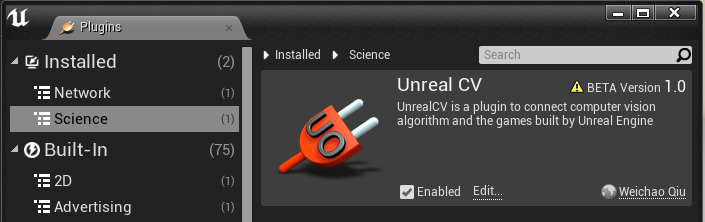
Install from UE4 marketplace (coming)¶
For Windows and Mac user, UnrealCV will be released to the UE4 marketplace. We are still finalizing the submission to the UE4 marketplace and it will be available soon.
Compile from source code¶
If you want to try a version of UnrealCV not provided in our github release page, for example, you want to try some experimental features not released yet. Compiling the plugin code from source code is the only choice.
To compile UnrealCV plugin, use build.sh for linux and mac, use build.bat for windows, remember to set the path of Unreal Engine by following instructions of the script. After running this command you should see Automation.Execute: BUILD SUCCESSFUL and the plugin binaries will be produced in the Plugins/UnrealCV folder. Then you can copy the compiled plugin to a UE4 project.
Note
It will take some time to run this command. For windows, we suggest using cmd to run build.bat to make sure the path is set correctly.
If you want to modify UnrealCV code and add new features. Please refer to the development setup. Setting up a dev environment takes a bit more time but will make it much easier to debug and modify code.
Note
When using the plugin in the editor, it is strongly recommend to turn off the setting Editor Preference -> General -> Misc. -> Use Less CPU when in Background.
Special tips for Linux¶
In Linux, the Unreal Engine needs to be built from source code. How to compile from source code can be found in this official document Building On Linux. But the Linux version currently does not contain OpenEXR support, which is required for getting accurate depth.
To solve this, download our OpenEXR patch for linux and run git apply 0001-Fix-openexr-support-for-linux-version.patch after running ./GenerateProjectFiles.sh. This dependency will be removed later.